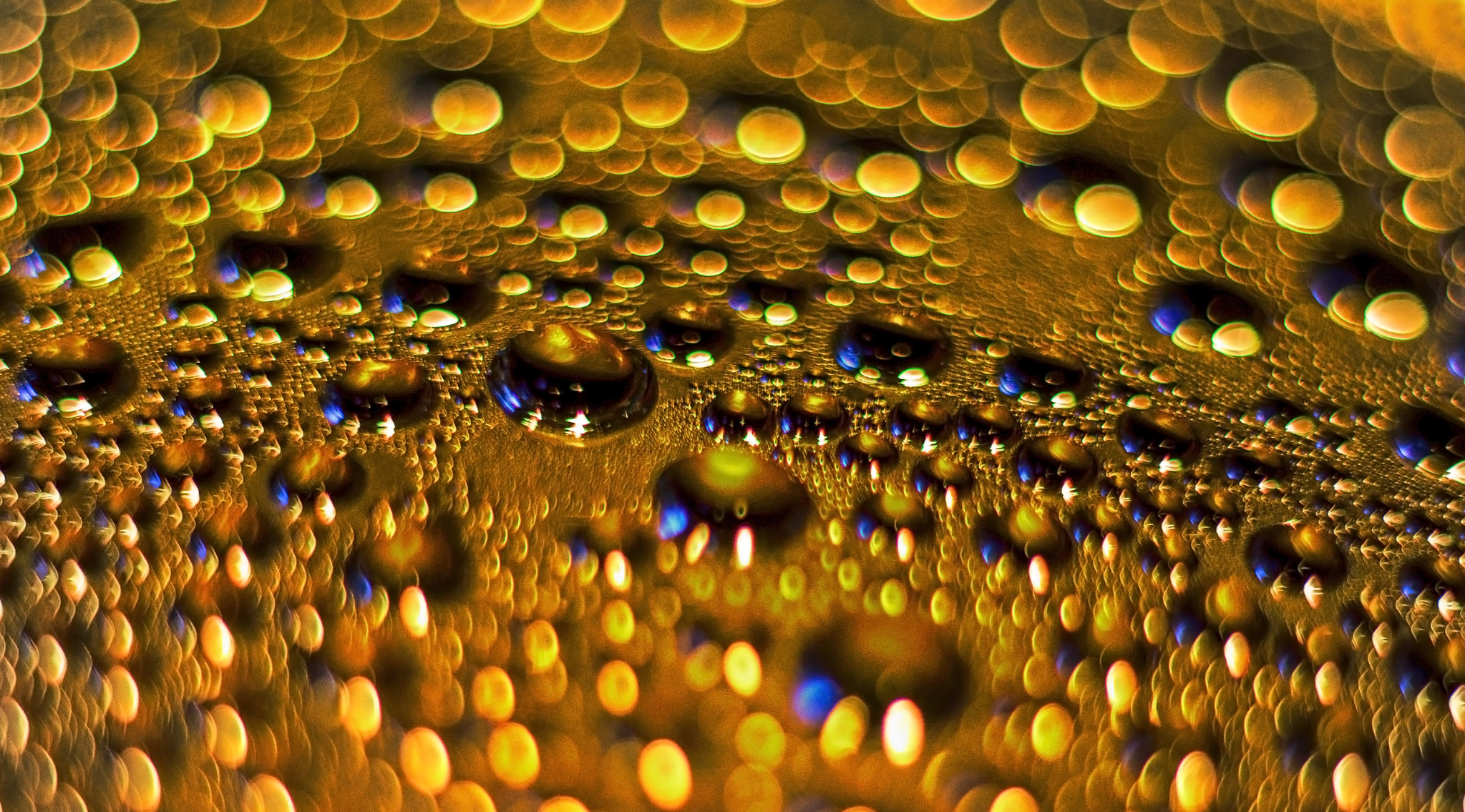My new blog is officially online. If you're reading this, you're on it. I'm still working on some minor enhancements and I'm currently in the process of migrating all my old posts to this new site.
In the meantime, I wanted to describe the main improvements I've made to the blog, including one of the primary goals of this project: streamlining my writing and publishing process.
End-to-End
I needed to reduce the friction involved with writing, formatting, and publishing new content. My old blog had too many weird and manual steps involved. Let me explain that a bit first.
Here's what the process used to look like for adding a new post to my blog:
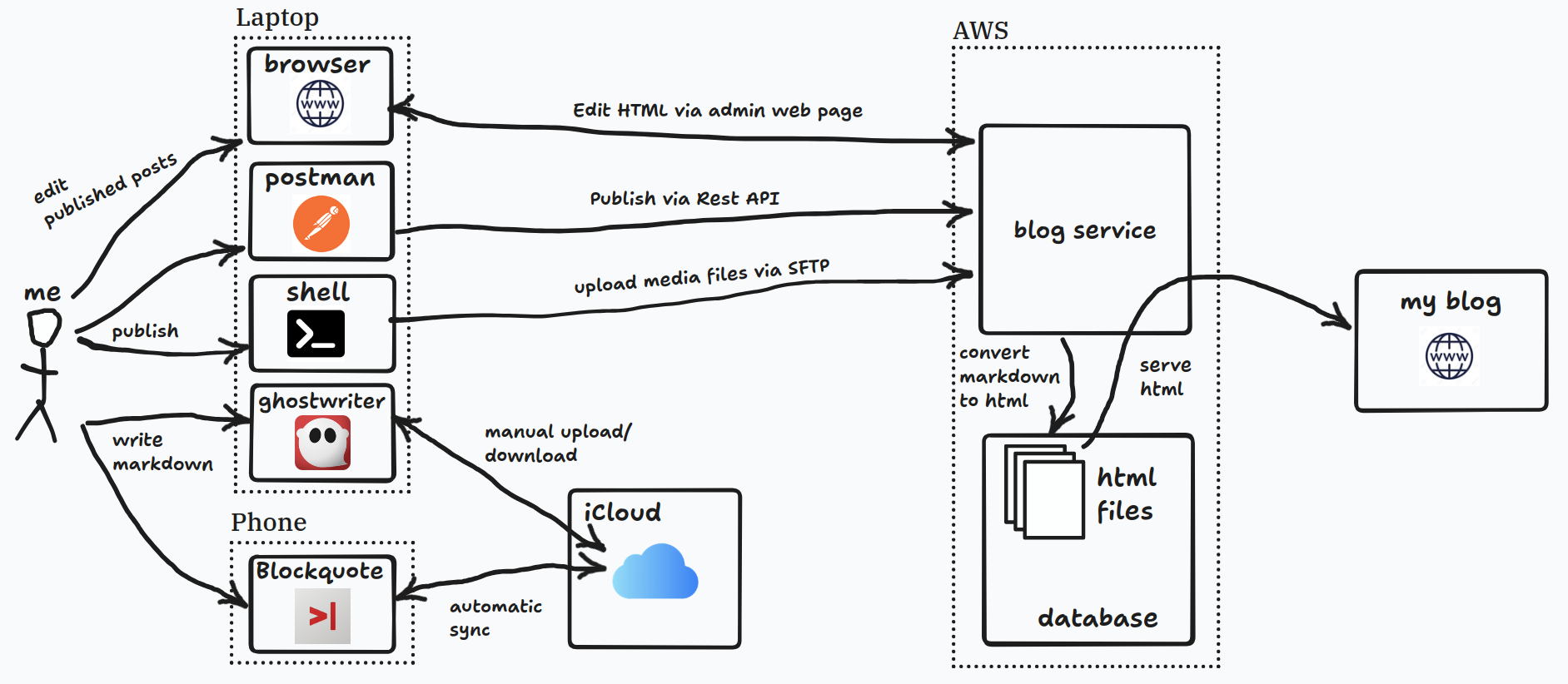
The first step, writing, involved two different markdown editors on each of my primary devices—phone and laptop. My phone is iOS and my laptop runs Ubuntu Linux, so finding a single app that had a client for both systems was hard to find. So hard in fact, that I didn't find one when I was setting this up in 2018.
As a result, if I wanted to work on something across devices, I'd have to manually log in to iCloud on my laptop and download the latest version of my article, load it into Ghostwriter, and then remember to re-upload the updated content after I was done so it'd be available on my phone.
When I was ready to publish something, I had to open my laptop and use Postman to publish it via a REST API. Then I would SFTP into the server to upload all the media files for the blog post.
To convert the markdown files into HTML, I had two choices—either I could convert them during upload and save the HTML content into the database, or save the markdown in the database and convert it into HTML at request time.
I decided on the former, which I regret in retrospect. Being able to save and edit the HTML directly via the admin page was good for quickly changing and formatting things, but it led to the published content gradually drifting away from the source markdown. And when I made changes to markdown conversion engine, there was no way to re-process existing posts since I'd made edits that only lived in the HTML version of the files. Basically, there was no single source of truth for my content.
When I decided to rewrite my blog, improving this process was a top priority. I wanted to make writing and publishing as easy as possible.
New Beginnings
While writing something, it's important that I can work from multiple devices and have changes synced between all of them. That way I can write whenever and wherever I want—on my phone on the subway, on my work laptop at the office, on my personal laptop at a cafe, etc.
If my devices were all Apple, cross-device support and sync would be a lot easier. Something like iA Writer is a popular choice on the App Store. Finding something cross-platform is a bit more difficult. Using a web-based tool like Notion or Google Docs are options, but I don't want to deal with editors in the browser. The UI is always clunky and most browser apps don't have good offline support.
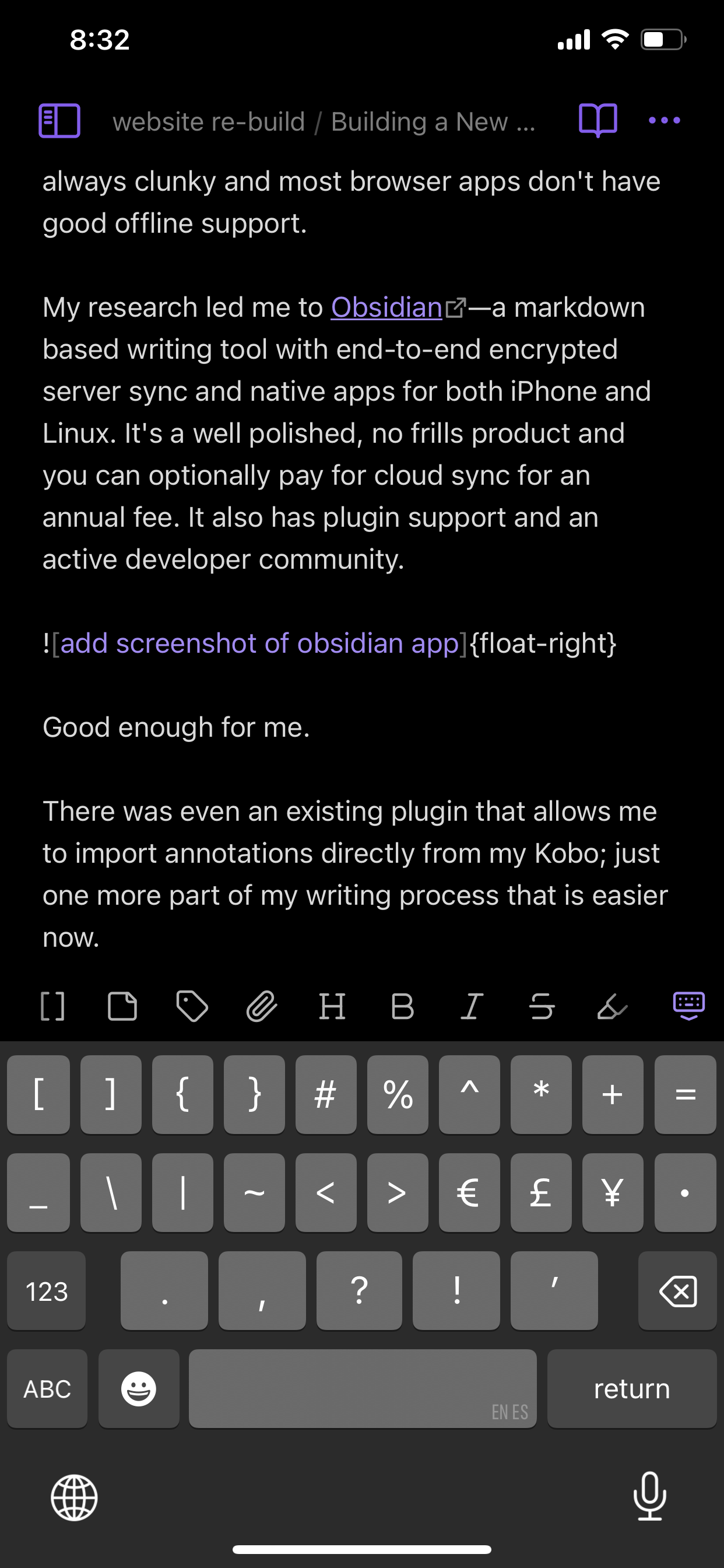
My research led me to Obsidian—a markdown based writing tool with end-to-end encrypted server sync and native apps for both iPhone and Linux. It's a well polished, no frills product and you can optionally pay for cloud sync for an annual fee. It also has plugin support and an active developer community.
There was even an existing plugin that allows me to import annotations directly from my Kobo; just one more part of my writing process that is easier now.
Speaking of plugins, I wrote one for publishing directly to my blog right from Obsidian. It's on my GitHub if you're interested. So with this installed on all my devices, I can publish new posts directly from the Obsidian app. This allows me to do something I've never been able to do before:
Write, format, and publish new content all from my phone—with ease. It's great.
Putting it all together, here's my new writing flow for this blog:
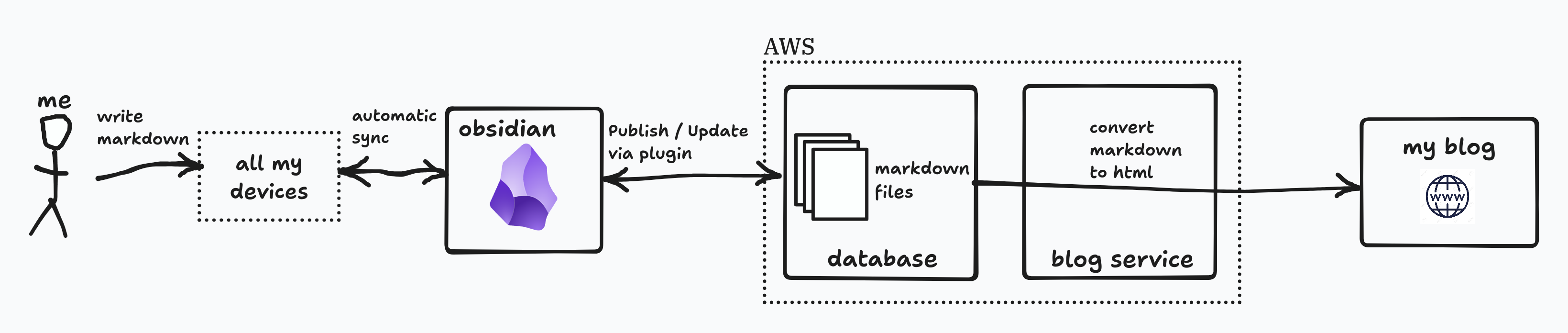
So much easier.
One Format to Rule Them All
There's an important piece of functionality that's critical for making this whole process work: ensuring markdown is all I need for formatting posts. If I need to go in and edit the HTML afterwards, this seamless publishing process wouldn't work. I want the files in Obsidian to be the single source of truth for my blog content.
To accomplish this, I had to tweak the Markdown-to-HTML processing engine to output exactly what I wanted the DOM to look like. Afterwards, I could adjust the site's CSS so everything is styled accordingly.
I'll go over these details in Part 3 of this series. Thanks for reading!